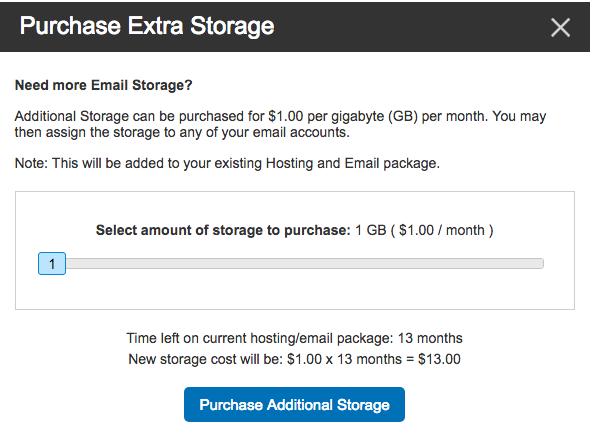Email Storage Increase
Additional Storage can be purchased for $1.00 per gigabyte (GB) per month. You may then spread the extra storage across multiple email accounts or a single email account.
How to purchase storage
To increase the email storage quota for your account, you will want to log into your account and navigate to the Email tab. Once you are viewing the Email Manager page you will want to click on the Get Extra Storage button (as shown below):

Once you have clicked on the Get Extra Storage' button, you will be prompted with a new dialog that will allow you to select the desired amount of extra storage for your account. Currently, we offer up to 35GB of extra storage.
The cost of the storage is based on the number of months left on your subscription at the time of purchasing the storage increase. For example: if you have 13 months left in your subscription; you would be paying $13.00 for 1GB of extra storage per year. ($1.00 x 13 months = $13.00)