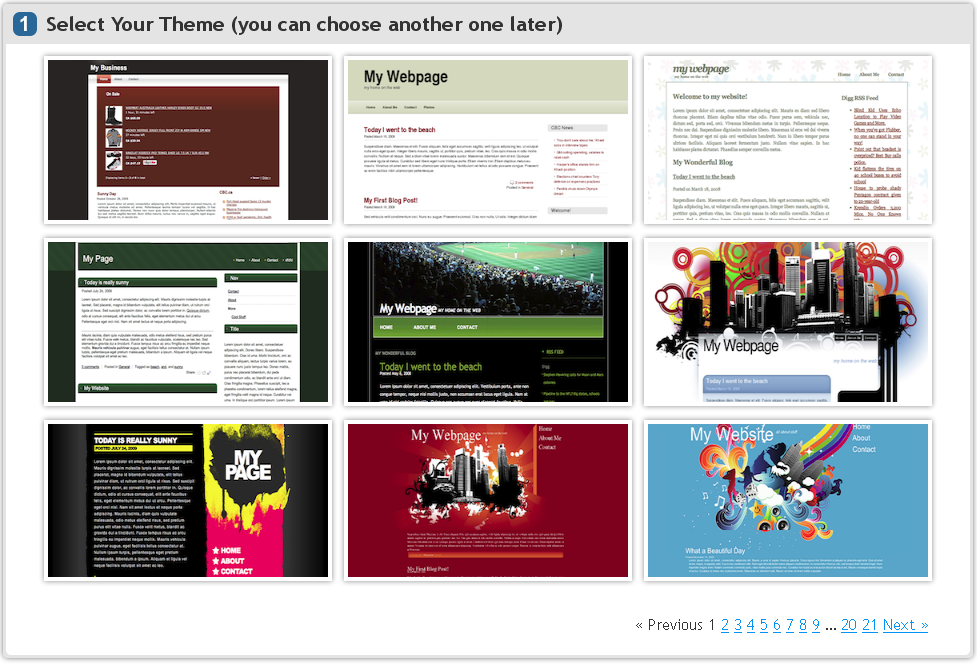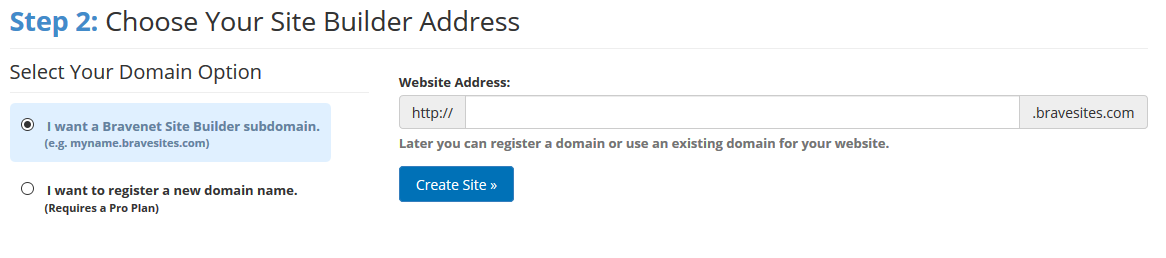Site Builder Registration
To get started with the Bravesites site builder, all you need to do is Sign up for a Bravenet account and click on the "Site Builder" tab in your account to start the process.
A free version is available for this service, so you can jump right in to try it out. If you like it, you can upgrade at any time.
Next - choose your theme!
All available Themes can be viewed here. Simply click on the Theme you would like to use. Choosing a New Theme later is quick and easy, so don't worry about making a permanent choice here.
Before we can continue, we need an address for our new site.
To continue on with the trial, you can choose the first option - a domain can always be registered later. If you want to get started with a domain right away, choose the second option. This requires that you purchase a paid plan. Using a custom domain with your Bravesites website is only available with our paid Starter and Premium packages and not the trial.
Once you complete this process, you should be given a link to begin editing your site using the site builder!
For a full outline of how the site builder works and how to use it, please see Creating your first Website Builder site.