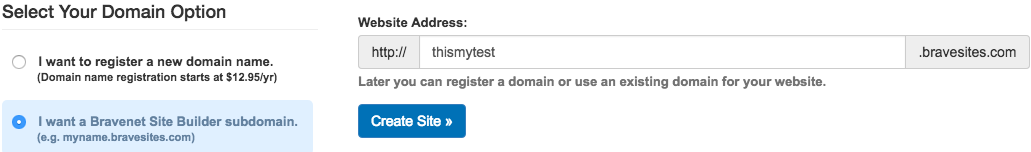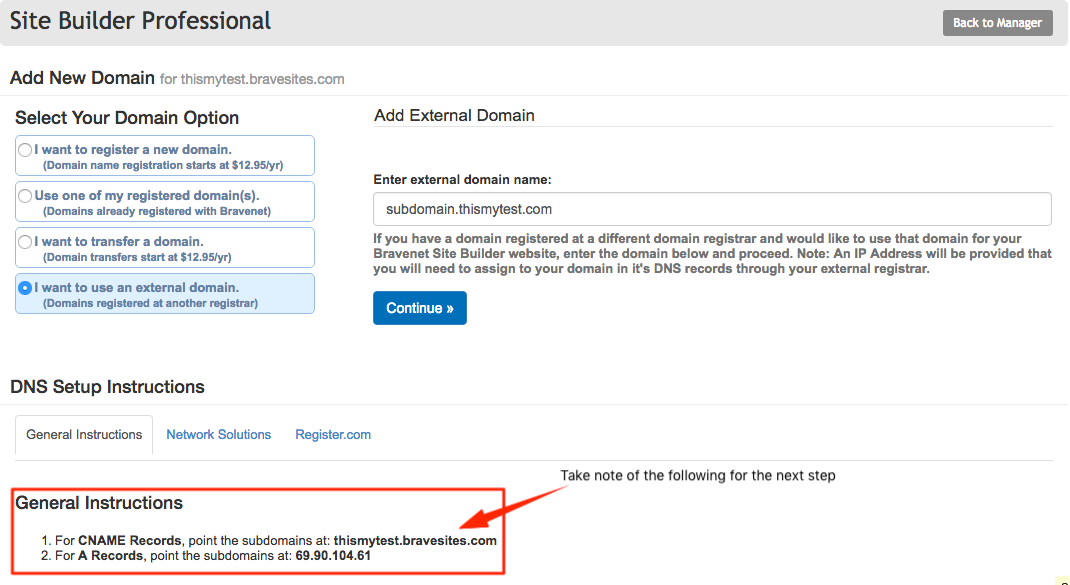Creating a bravesites website on a subdomain: Difference between revisions
| Line 15: | Line 15: | ||
# Click "I want to use an external domain." | # Click "I want to use an external domain." | ||
# Enter in the name of the subdomain you wish to use for your domain. | # Enter in the name of the subdomain you wish to use for your domain. | ||
# Click Continue if you are satisfied with the name of your subdomain. | # Click '''Continue''' if you are satisfied with the name of your subdomain. | ||
[[File:AttachExternalDomainToBravesites.png]] | [[File:AttachExternalDomainToBravesites.png]] | ||
Revision as of 14:22, 26 April 2017
If you would like to attach your site builder website to a subdomain of your website, you will need to create a CNAME record within your DNS settings for your domain to point to your bravesites.com address.
Create the Bravesites Website
First step is to create the Bravesites website:
- Click on the Site Builder tab
- Click "Create Site"
- Once you've selected your theme you will be directed to the bottom of the page to continue to the next step.
- Select " I want a Bravenet Site Builder subdomain " and enter your websites name like shown below.
Assign subdomain to your Bravesites Website
Make sure you're on the 'Site Builder' tab
- Click "Add a Domain"
- Click "I want to use an external domain."
- Enter in the name of the subdomain you wish to use for your domain.
- Click Continue if you are satisfied with the name of your subdomain.
Modify the DNS records for your domain to add subdomain to records
There are two routes you can take to connect your sub domain to your Bravesites Website To Create a CNAME: 1. Click Domains 2. Click on The domain you wish to manage 3. Click Manage DNS 4. Click "Add CNAME Record" 4a. Enter in what you want for your subdomain (hostname) 4b. Enter in the .bravesites.com address for your destination host.